Version information
This version is compatible with:
- Puppet Enterprise 2017.2.x, 2017.1.x, 2016.5.x, 2016.4.x
- Puppet >= 3.8.0 < 5.0.0
- , , , , , , ,
Start using this module
Add this module to your Puppetfile:
mod 'icinga-icinga2', '1.1.0'Learn more about managing modules with a PuppetfileDocumentation
Icinga 2 Puppet Module
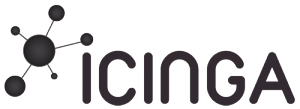
Table of Contents
- Overview
- Module Description - What the module does and why it is useful
- Setup - The basics of getting started with icinga2
- Usage - Configuration options and additional functionality
- Reference - An under-the-hood peek at what the module is doing and how
- Development - Guide for contributing to the module
Overview
Icinga 2 is a widely used open source monitoring software. This Puppet module helps with installing and managing configuration of Icinga 2 on multiple operating systems.
Module Description
This module installs and configures Icinga 2 on your Linux or Windows hosts.
By default it uses packages provided by your distribution's repository or Chocolatey on Windows.
The module can also be configured to use packages.icinga.com as the primary repository, which enables you to install Icinga 2 versions that are newer than the ones provided by your distribution's vendor. All features and objects available in Icinga 2 can be enabled and configured with this module.
Setup
What the Icinga 2 Puppet module supports
- Installation of packages
- Configuration of features
- Configuration of objects (also apply rules)
- Service
- MySQL / PostgreSQL Database Schema Import
- Repository Management
- Certification Authority
Dependencies
This module depends on:
- puppetlabs/stdlib >= 4.10.0
- puppetlabs/concat >= 2.0.1
Depending on your setup following modules may also be required:
- puppetlabs/apt >= 1.8.0
- puppetlabs/chocolatey >= 0.7.0
- darin/zypprepo >= 1.0.2
Limitations
This module has been tested on:
- Ruby >= 1.9
- Debian 7, 8
- Ubuntu 14.04, 16.04
- CentOS/RHEL 6, 7
- Caution: CentOS 6 comes with Ruby 1.8.7 by default
- OracleLinux 7
- FreeBSD 10, 11
- SLES 12
- Windows Server 2012
Other operating systems or versions may work but have not been tested.
It's recommended to enable the future parser when using this module in combination with exported resources.
Usage
Installing Icinga 2
The default class icinga2 installs and configures a basic installation of Icinga 2. The features checker, mainlog
and notification are enabled by default.
By default, your distribution's packages are used to install Icinga 2. On Windows systems we use the Chocolatey package manager.
Use the manage_repo parameter to configure the official packages.icinga.com repositories.
class { '::icinga2':
manage_repo => true,
}
Enabling Features
Each Icinga 2 feature can be enabled or disabled by using the according classes. Additionally there is a set of default
features that are enabled by default: [ 'checker', 'mainlog', 'notification' ]
The default set of features can be changed with the features parameter:
class { '::icinga2':
manage_repo => true,
features => ['checker', 'mainlog', 'command'],
}
Enable and configure features by using the associated classes:
class { '::icinga2::feature::graphite':
host => '10.10.0.15',
port => 2003,
enable_send_thresholds => true,
enable_send_metadata => true,
}
Setting up Icinga IDO
The IDO feature can be enabled either in combination with MySQL or PostgreSQL.
Depending on your database you need to enable the feature icinga2::feature::idomysql or icinga2::feature::idopgsql.
Both features are capable of importing the base schema into the database, however this is disabled by default. Updating the database schema to another version is currently not supported.
The IDO features require a pre-existing database and an user with permissions to create schema, and edit data
MySQL
When using MySQL we recommend the puppetlabs/mysql Puppet module to install the database server, create a database and manage user permissions. Here's an example how you create a MySQL database with the corresponding user with permissions by using the puppetlabs/mysql module:
include ::icinga2
include ::mysql::server
mysql::db { 'icinga2':
user => 'icinga2',
password => 'supersecret',
host => 'localhost',
grant => ['SELECT', 'INSERT', 'UPDATE', 'DELETE', 'DROP', 'CREATE VIEW', 'CREATE', 'INDEX', 'EXECUTE', 'ALTER'],
}
class{ '::icinga2::feature::idomysql':
user => 'icinga2',
password => 'supersecret',
database => 'icinga2',
import_schema => true,
require => Mysql::Db['icinga2'],
}
PostgreSQL
For PostgreSQL we recommend the puppetlabs/puppetlabs-postgresql module. You can install the server, create databases and manage user permissions with the module. Here's an example on how to use it in combination with Icinga 2:
include ::icinga2
include ::postgresql::server
postgresql::server::db { 'icinga2':
user => 'icinga2',
password => postgresql_password('icinga2', 'supersecret'),
}
class{ '::icinga2::feature::idopgsql':
user => 'icinga2',
password => 'supersecret',
database => 'icinga2',
import_schema => true,
require => Postgresql::Server::Db['icinga2'],
}
Clustering Icinga 2
Icinga 2 can run in three different roles:
- in a master zone which is on top of the hierarchy
- in a satellite zone which is a child of a satellite or master zone
- a standalone client node/zone which works as an agent connected to master and/or satellite zones
To learn more about Icinga 2 Clustering, follow the official docs on distributed monitoring. The following examples show how these roles can be configured using this Puppet module.
Master
A Master zone has no parent and is usually also the place where you enable the IDO and notification features. A master sends configurations over the Icinga 2 protocol to satellites and/or clients.
More detailed examples can be found in the examples directory.
Ths examples creates the configuration for a master that has one satellite connected. A global zone is created for templates, and all features of a typical master are enabled.
class { '::icinga2':
confd => false,
features => ['checker','mainlog','notification','statusdata','compatlog','command'],
constants => {
'ZoneName' => 'master',
},
}
class { '::icinga2::feature::api':
accept_commands => true,
# when having multiple masters, you should enable:
# accept_config => true,
endpoints => {
'master.example.org' => {},
'satellite.example.org' => {
'host' => '172.16.2.11'
}
},
zones => {
'master' => {
'endpoints' => ['master.example.org'],
},
'dmz' => {
'endpoints' => ['satellite.example.org'],
'parent' => 'master',
},
}
}
icinga2::object::zone { 'global-templates':
global => true,
}
Satellite
A satellite has a parent zone and one or multiple child zones. Satellites are usually created to distribute the monitoring load or to reach delimited zones in the network. A satellite either executes checks itself or delegates them to a client.
The satellite has less features enabled, but executes checks similar to a master. It connects to a master zone, and to and satellite or client below in the hierarchy. As parent acts either the master zone, or another satellite zone.
class { '::icinga2':
confd => false,
features => ['checker','mainlog'],
constants => {
'ZoneName' => 'dmz',
},
}
class { '::icinga2::feature::api':
accept_config => true,
accept_commands => true,
endpoints => {
'satellite.example.org' => {},
'master.example.org' => {
'host' => '172.16.1.11',
},
},
zones => {
'master' => {
'endpoints' => ['master.example.org'],
},
'dmz' => {
'endpoints' => ['satellite.example.org'],
'parent' => 'master',
},
}
}
icinga2::object::zone { 'global-templates':
global => true,
}
Client
Icinga 2 runs as a client usually on each of your servers. It receives config or commands from a satellite or master zones and runs the checks that have to be executed locally.
The client is connected to the satellite, which is the direct parent zone.
class { '::icinga2':
confd => false,
features => ['checker','mainlog'],
}
class { '::icinga2::feature::api':
pki => 'none',
accept_config => true,
accept_commands => true,
endpoints => {
'NodeName' => {},
'satellite.example.org' => {
'host' => '172.16.2.11',
}
},
zones => {
'ZoneName' => {
'endpoints' => ['NodeName'],
'parent' => 'dmz',
},
'dmz' => {
'endpoints' => ['satellite.example.org'],
}
}
}
icinga2::object::zone { 'global-templates':
global => true,
}
Config Objects
With this module you can create almost every object that Icinga 2 knows about. When creating objects some parameters are required. This module sets the same requirements as Icinga 2 does. When creating an object you must set a target for the configuration.
Here are some examples for some object types:
Host
icinga2::object::host { 'srv-web1.fqdn.com':
display_name => 'srv-web1.fqdn.com',
address => '127.0.0.1',
address6 => '::1',
check_command => 'hostalive',
target => '/etc/icinga2/conf.d/srv-web1.fqdn.com.conf',
}
Service
icinga2::object::service { 'uptime':
host_name => 'srv-web1.fqdn.com',
display_name => 'Uptime',
check_command => 'check_uptime',
check_interval => '600m',
groups => ['uptime', 'linux'],
target => '/etc/icinga2/conf.d/uptime.conf',
}
Hostgroup
icinga2::object::hostgroup { 'monitoring-hosts':
display_name => 'Linux Servers',
groups => [ 'linux-servers' ],
target => '/etc/icinga2/conf.d/groups2.conf',
assign => [ 'host.vars.os == "linux"' ],
}
Parsing Configuration
To generate a valid Icinga 2 configuration all object attributes are parsed. This simple parsing algorithm takes a decision for each attribute, whether part of the string is to be quoted or not, and how an array or dictionary is to be formatted.
An array, a hash or a string can be assigned to an object attribute. True and false are also valid values.
Hashes and arrays are created recursively, and all parts – such as single items of an array, keys and its values are parsed separately as strings.
Strings are parsed in chunks, by splitting the original string into separate substrings at specific keywords (operators)
such as +, -, in, &&, ||, etc.
NOTICE: This splitting only works for keywords that are surrounded by whitespace, e.g.:
attr => 'string1 + string2 - string3'
The algorithm will loop over the parameter and start by splitting it into 'string1' and 'string2 - string3'. 'string1' will be passed to the sub function 'value_types' and then the algorithm will continue parsing the rest of the string ('string2 - string3'), splitting it, passing it to value_types, etc.
Brackets are parsed for expressions:
attr => '3 * (value1 - value2) / 2'
The parser also detects function calls and will parse all parameters separately.
attr => 'function(param1, param2, ...)'
True and false can be used as either booleans or strings.
attrs => true or attr => 'true'
In Icinga you can write your own lambda functions with {{ ... }}. For Puppet use:
attrs => '{{ ... }}'
The parser analyzes which parts of the string have to be quoted and which do not.
As a general rule, all fragments are quoted except for the following:
- Boolean:
true,false - Numbers:
3or2.5 - Time Intervals:
3mor2.5h(s = seconds, m = minutes, h = hours, d = days) - Functions:
{{ ... }}or function(){} - All constants, which are declared in the constants parameter in main class
icinga2NodeName
- Names of attributes that belong to the same type of object:
- e.g.
nameandcheck_commandfor a host object
- e.g.
- All attributes or variables (custom attributes) from the host, service or user contexts:
host.name,service.check_command,user.groups, ...
What isn't supported?
It's not currently possible to use arrays or dictionaries in a string, like
attr => 'array1 + [ item1, item2, ... ]'
Assignments other than simple attribution are not currently possible either, e.g. building something like
vars += config
Apply Rules
Some objects support to be applied to other objects. To create a simple apply rule you must set the apply parameter to
true. If this parameter is set to a string, this string will be used to build an apply for loop. A service object
always targets a host object. All other objects need to explicitly set an apply_target
Apply a SSH service to all Linux hosts:
icinga2::object::service { 'SSH':
target => '/etc/icinga2/conf.d/test.conf',
apply => true,
assign => [ 'host.vars.os == Linux' ],
ignore => [ 'host.vars.os == Windows' ],
display_name => 'Test Service',
check_command => 'ssh',
}
Apply notifications to services:
icinga2::object::notification { 'testnotification':
target => '/etc/icinga2/conf.d/test.conf',
apply => true,
apply_target => 'Service',
assign => [ 'host.vars.os == Linux' ],
ignore => [ 'host.vars.os == Windows' ],
user_groups => ['icingaadmins']
}
Assign all Linux hosts to a hostgroup:
icinga2::object::hostgroup { 'monitoring-hosts':
display_name => 'Linux Servers',
groups => [ 'linux-servers' ],
target => '/etc/icinga2/conf.d/groups2.conf',
assign => [ 'host.vars.os == "linux"' ],
}
A loop to create HTTP services for all vHosts of a host object:
icinga2::object::service { 'HTTP':
target => '/etc/icinga2/conf.d/http.conf',
apply => 'http_vhost => config in host.vars_http_vhost',
assign => [ 'host.vars.os == Linux' ],
display_name => 'HTTP Service',
check_command => 'http',
}
CA and Certificates
Handling the CA and certificates is an important part of Icinga 2, because the communication between Icinga processes requires SSL/TLS client certificates. This module offers multiple choices to configure this.
CA on your Icinga Master
One of your Icinga master needs to behave as a CA. With the class icinga2::pki::ca you can do following to fulfil
this requirement:
- Use the the
icinga2CLI to generate a complete new CA
include ::icinga2
class { '::icinga2::pki::ca':
}
- Set a custom content of the CA certificate and key
include ::icinga2
class { '::icinga2::pki::ca':
ca_cert => '-----BEGIN CERTIFICATE----- ...',
ca_key => '-----BEGIN RSA PRIVATE KEY----- ...',
}
- Transfer a CA certificate and key from an existing CA by using the file resource:
include ::icinga2
file { '/var/lib/icinga2/ca/ca.crt':
source => '...',
tag => 'icinga2::config::file',
}
file { '/var/lib/icinga2/ca/ca.key':
source => '...',
tag => 'icinga2::config::file',
}
- Create a new CA with the
icinga2CLI command and a certificate signed by this new CA. This is especially useful when seting up a fresh Icinga 2 master from scratch.
class { '::icinga2':
constants => {
'TicketSalt' => '5a3d695b8aef8f18452fc494593056a4',
}
}
class { '::icinga2::feature::api':
pki => 'ca',
endpoints => {
'localhost' => {
'host' => 'localhost',
}
},
zones => {
'master' => {
'endpoints' => ['localhost']
}
}
}
If you are looking for an option to use your Puppet CA, have a look to the Client/Satellite Certificates section.
Client/Satellite Certificates
In addition to the master, each client and satellite needs valid certificates to communicate with other Icinga 2 instances. This module offers following options to create these certificates:
- Use Puppet's CA and its client certificates. This is convenient since you don't need to maintain an additional CA.
include ::icinga2::feature::api
- Use a custom function implemented in this module to generate a certificate. This feature will to the following:
- Generate a key and certificate based on the FQDN of the host
- Save the certificate of another Icinga 2 instance, usually the Icinga master where your Icinga CA is located
- Generate a ticket based on the TicketSalt
- Request a signed certificate at your Icinga CA
class { '::icinga2::feature::api':
pki => 'icinga2',
ca_host => 'icinga2-master.example.com',
ticket_salt => '5a3d695b8aef8f18452fc494593056a4',
accept_config => true,
accept_commands => true,
endpoints => {
'NodeName' => {},
'icinga2-master.example.com' => {
'host' => '192.168.56.103',
}
},
zones => {
'NodeName' => {
'endpoints' => ['NodeName'],
'parent' => 'master',
},
'master' => {
'endpoints' => ['icinga2-master.example.com']
}
}
}
- Use custom file resources to transfer your own certificate and key
class { '::icinga2::feature::api':
pki => 'none',
}
file { "/etc/icinga2/pki/${::fqdn}.crt":
ensure => file,
tag => 'icinga2::config::file,
source => "puppet:///modules/profiles/certificates/${::fqdn}.crt",
}
file { "/etc/icinga2/pki/${::fqdn}.key":
ensure => file,
tag => 'icinga2::config::file,
source => "puppet:///modules/profiles/private_keys/${::fqdn}.key",
}
- Set a custom content for the certificate and key
class { '::icinga2::feature::api':
pki => 'none',
ssl_cacert => '-----BEGIN CERTIFICATE----- ...',
ssl_key => '-----BEGIN RSA PRIVATE KEY----- ...',
ssl_cert => '-----BEGIN CERTIFICATE----- ...',
}
- Fine tune TLS / SSL settings
class { '::icinga2::feature::api':
ssl_protocolmin => 'TLSv1.2',
ssl_cipher_list => 'HIGH:MEDIUM:!aNULL:!MD5:!RC4',
}
Custom configuration
Sometimes it's necessary to cover very special configurations, that you cannot handle with this module. In this case you
can use the icinga2::config::file tag on your file resource. The module collects all file resource types with this
tag and triggers a reload of Icinga 2 on a file change.
include ::icinga2
file { '/etc/icinga2/conf.d/for-loop.conf':
ensure => file,
source => '...',
tag => 'icinga2::config::file',
}
If you want to add custom configuration fragments to existing config files, you can do this with
icinga2::config::fragment. It adds content into a specified target to the position you set in the order parameter.
You can use also Puppet templates to set the content of the config fragment.
For example, you can add custom functions to existing config files:
include ::icinga2
icinga2::object::service { 'load':
display_name => 'Load',
apply => true,
check_command => 'load',
assign => ['vars.os == Linux'],
target => '/etc/icinga2/conf.d/service_load.conf',
order => '30',
}
icinga2::config::fragment { 'load-function':
target => '/etc/icinga2/conf.d/service_load.conf',
order => '10',
content => 'vars.load_wload1 = {{
if (get_time_period("backup").is_inside) {
return 20
} else {
return 5
}
}}',
}
Reference
- Public classes
- Class: icinga2
- Class: icinga2::feature::checker
- Class: icinga2::feature::mainlog
- Class: icinga2::feature::notification
- Class: icinga2::feature::command
- Class: icinga2::feature::compatlog
- Class: icinga2::feature::graphite
- Class: icinga2::feature::livestatus
- Class: icinga2::feature::opentsdb
- Class: icinga2::feature::perfdata
- Class: icinga2::feature::statusdata
- Class: icinga2::feature::syslog
- Class::icinga2::feature::debuglog
- Class::icinga2::feature::gelf
- Class::icinga2::feature::influxdb
- Class::icinga2::feature::api
- Class::icinga2::feature::idopgsql
- Class::icinga2::feature::idomysql
- Class::icinga2::pki::ca
- Private classes
- Public defined types
- Defined type: icinga2::object::endpoint
- Defined type: icinga2::object::zone
- Defined type: icinga2::object::apiuser
- Defined type: icinga2::object::checkcommand
- Defined type: icinga2::object::host
- Defined type: icinga2::object::hostgroup
- Defined type: icinga2::object::dependency
- Defined type: icinga2::object::timeperiod
- Defined type: icinga2::object::usergroup
- Defined type: icinga2::object::notificationcommand
- Defined type: icinga2::object::notification
- Defined type: icinga2::object::service
- Defined type: icinga2::object::servicegroup
- Defined type: icinga2::object::downtime
- Defined type: icinga2::object::scheduleddowntime
- Defined type: icinga2::object::eventcommand
- Defined type: icinga2::object::checkresultreader
- Defined type: icinga2::object::compatlogger
- Defined type: icinga2::config::fragment
- Private defined types
Public Classes
Class: icinga2
The default class of this module. It handles the basic installation and configuration of Icinga 2. When you declare this class, Puppet will do the following:
- Install Icinga 2
- Place a default configuration for the Icinga 2 daemon
- Keep the default configuration of the Icinga 2 package
- Start Icinga 2 and enable the service
This class can be declared without adjusting any parameter:
class { '::icinga2': }
Parameters within icinga2:
ensure
Defines if the service should be running or stopped. Defaults to running
enable
If set to true the Icinga 2 service will start on boot. Defaults to true.
manage_repo
When set to true this module will install the packages.icinga.com repository. With this official repo
you can get the latest version of Icinga. When set to false the operating systems default will be used. As the Icinga
Project does not offer a Chocolatey repository, you will get a warning if you enable this parameter on Windows.
Default is false
manage_service
Lets you decide if the Icinga 2 daemon should be reloaded when configuration files have changed. Defaults to true
features
A list of features to enable by default. Defaults to [checker, mainlog, notification]
purge_features
Define if configuration files for features not managed by Puppet should be purged. Defaults to true.
constants
Hash of constants. Defaults are set in the params class. Your settings will be merged with the defaults.
plugins
A list of the ITL plugins to load. Defaults to [ 'plugins', 'plugins-contrib', 'windows-plugins', 'nscp' ].
confd
This is the directory where Icinga 2 stores it's object configuration by default. To disable this, set the parameter
to false. It's also possible to assign your own directory. This directory is relative to etc/icinga2 and must be
managed outside of this module as file resource with tag icinga2::config::file. By default this parameter is true.
Class: icinga2::feature::checker
Enables or disables the checker feature.
Parameters of icinga2::feature::checker:
ensure
Either present or absent. Defines if the feature checker should be enabled. Defaults to present.
Class: icinga2::feature::mainlog
Enables or disables the mainlog feature.
Parameters of icinga2::feature::mainlog:
ensure
Either present or absent. Defines if the feature mainlog should be enabled. Defaults to present.
severity
Sets the severity of the mainlog feature. Can be set to:
informationnoticewarningdebug
Defaults to information
path
Absolute path to the logging file. Default depends on platform:
- Linux:
/var/log/icinga2/icinga2.log - Windows:
C:/ProgramData/icinga2/var/log/icinga2/icinga2.log
Class: icinga2::feature::notification
Enables or disables the notification feature.
Parameters of icinga2::feature::notification:
ensure
Either present or absent. Defines if the feature notification should be enabled. Defaults to present.
Class: icinga2::feature::command
Enables or disables the command feature.
Parameters of icinga2::feature::command:
ensure
Either present or absent. Defines if the feature command should be enabled. Defaults to present.
commandpath
Absolute path to the command pipe. Default depends on platform:
- Linux:
/var/run/icinga2/cmd/icinga2.cmd - Windows:
C:/ProgramData/icinga2/var/run/icinga2/cmd/icinga2.cmd
Class: icinga2::feature::compatlog
Enables or disables the compatlog feature.
Parameters of icinga2::feature::compatlog:
ensure
Either present or absent. Defines if the feature compatlog should be enabled. Defaults to present.
commandpath
Absolute path to the command pipe. Default depends on platform:
- Linux:
/var/run/icinga2/cmd/icinga2.cmd - Windows:
C:/ProgramData/icinga2/var/run/icinga2/cmd/icinga2.cmd
log_dir
Absolute path to the log directory. Default depends on platform:
- Linux:
/var/log/icinga2/compat - Windows:
C:/ProgramData/icinga2/var/log/icinga2/compat
rotation_method
Sets how often should the log file be rotated. Valid options are:
HOURLYDAILYWEEKLYMONTHLY
Defaults to DAILY
Class: icinga2::feature::graphite
Enables or disables the graphite feature.
Parameters of icinga2::feature::graphite:
ensure
Either present or absent. Defines if the feature graphite should be enabled. Defaults to present.
host
Graphite Carbon host address. Defaults to 127.0.0.1.
port
Graphite Carbon port. Defaults to 2003.
host_name_template
Template for metric path of hosts. Defaults to icinga2.$host.name$.host.$host.check_command$.
service_name_template
Template for metric path of services. Defaults to icinga2.$host.name$.services.$service.name$.$service.check_command$.
enable_send_thresholds
Send thresholds as metrics. Defaults to false.
enable_send_metadata
Send metadata as metrics. Defaults to false.
Class: icinga2::feature::livestatus
Enables or disables the livestatus feature.
Parameters of icinga2::feature::livestatus:
ensure
Either present or absent. Defines if the feature livestatus should be enabled. Defaults to present.
socket_type
Specifies the socket type. Can be either 'tcp' or 'unix'. Defaults to 'unix'
bind_host
IP address to listen for connections. Only valid when socket_type is tcp. Defaults to 127.0.0.1
bind_port
Port to listen for connections. Only valid when socket_type is tcp. Defaults to 6558
socket_path
Specifies the path to the UNIX socket file. Only valid when socket_type is unix. Default depends on platform:
- Linux:
/var/run/icinga2/cmd/livestatus - Windows:
C:/ProgramData/icinga2/var/run/icinga2/cmd/livestatus
compat_log_path
Required for historical table queries. Requires CompatLogger feature to be enabled. Default depends platform:
Linux: var/icinga2/log/icinga2/compat
Windows: C:/ProgramData/icinga2/var/log/icinga2/compat
Class: icinga2::feature::opentsdb
Enables or disables the opentsdb feature.
Parameters of icinga2::feature::opentsdb:
ensure
Either present or absent. Defines if the feature opentsdb should be enabled. Defaults to present.
host
OpenTSDB host address. Defaults to 127.0.0.1
port
OpenTSDB port. Defaults to 4242
Class: icinga2::feature::perfdata
Enables or disables the perfdata feature.
Parameters of icinga2::feature::perfdata:
ensure
Either present or absent. Defines if the feature perfdata should be enabled. Defaults to present.
host_perfdata_path
Absolute path to the perfdata file for hosts. Default depends on platform:
- Linux:
/var/spool/icinga2/host-perfdata - Windows:
C:/ProgramData/icinga2/var/spool/icinga2/host-perfdata
service_perfdata_path
Absolute path to the perfdata file for services. Default depends on platform:
- Linux:
/var/spool/icinga2/service-perfdata - Windows:
C:/ProgramData/icinga2/var/spool/icinga2/service-perfdata
host_temp_path
Path to the temporary host file. Defaults depends on platform:
- Linux:
/var/spool/icinga2/tmp/host-perfdata - Windows:
C:/ProgramData/icinga2/var/spool/icinga2/tmp/host-perfdata
service_temp_path
Path to the temporary service file. Defaults depends on platform:
- Linux:
/var/spool/icinga2/tmp/host-perfdata - Windows:
C:/ProgramData/icinga2/var/spool/icinga2/tmp/host-perfdata
host_format_template
Host Format template for the performance data file. Defaults to a template that's suitable for use with PNP4Nagios.
service_format_template
Service Format template for the performance data file. Defaults to a template that's suitable for use with PNP4Nagios.
rotation_interval
Rotation interval for the files specified in {host,service}_perfdata_path. Can be written in minutes or seconds,
i.e. 1m or 15s. Defaults to 30s
Class: icinga2::feature::statusdata
Enables or disables the statusdata feature.
Parameters of icinga2::feature::statusdata:
ensure
Either present or absent. Defines if the feature statusdata should be enabled. Defaults to present.
status_path
Absolute path to the status.dat file. Default depends on platform:
- Linux:
/var/cache/icinga2/status.dat - Windows:
C:/ProgramData/icinga2/var/cache/icinga2/status.dat
object_path
Absolute path to the object.cache file. Default depends on platform:
- Linux:
/var/cache/icinga2/object.cache - Windows:
C:/ProgramData/icinga2/var/cache/icinga2/object.cache
update_interval
Interval in seconds to update both status files. You can also specify it in minutes with the letter m or in seconds
with s. Defaults to 30s
Class: icinga2::feature::syslog
Enables or disables the syslog feature.
Parameters of icinga2::feature::syslog:
ensure
Either present or absent. Defines if the feature syslog should be enabled. Defaults to present.
severity
Set severity level for logging to syslog. Available options are:
informationnoticewarningdebug
Defaults to warning
Class: icinga2::feature::debuglog
Enables or disables the debuglog feature.
Parameters of icinga2::feature::debuglog:
ensure
Either present or absent. Defines if the feature debuglog should be enabled. Defaults to present.
path
Absolute path to the log file. Default depends on platform:
- Linux:
/var/log/icinga2/debug.log - Windows:
C:/ProgramData/icinga2/var/log/icinga2/debug.log
Class: icinga2::feature::gelf
Enables or disables the gelf feature.
Parameters of icinga2::feature::gelf:
ensure
Either present or absent. Defines if the feature gelf should be enabled. Defaults to present.
host
GELF receiver host address. Defaults to 127.0.0.1
port
GELF receiver port. Defaults to 12201
source
Source name for this instance. Defaults to icinga2
enable_send_perfdata
Enable performance data for CHECK RESULT events. Defaults to false.
Class: icinga2::feature::influxdb
Enables or disables the influxdb feature.
Parameters of icinga2::feature::influxdb:
ensure
Either present or absent. Defines if the feature influxdb should be enabled. Defaults to present.
host
InfluxDB host address. Defaults to 127.0.0.1
port
InfluxDB HTTP port. Defaults to 8086
database
InfluxDB database name. Defaults to icinga2
username
InfluxDB user name. Defaults to undef
password
InfluxDB user password. Defaults to undef
enable_ssl
Either enable or disable SSL. Other SSL parameters are only affected if this is set to true. Defaults to false.
pki
SSL settings will be set depending on this parameter.
puppetUse puppet certificates. This will copy the ca.pem, certificate and key generated by Puppet.customSet custom paths for certificate, key and CAfalseDisable SSL (default)
ssl_ca_cert
CA certificate to validate the remote host. Only valid if ssl is set to custom. Defaults to undef
ssl_cert
Host certificate to present to the remote host for mutual verification. Only valid if ssl is set to 'custom'.
Defaults to undef
ssl_key
Host key to accompany the ssl_cert. Only valid if ssl is set to custom. Defaults to undef
host_measurement
The value of this is used for the measurement setting in host_template. Defaults to $host.check_command$
host_tags
Tags defined in this hash will be set in the host_template.
class { '::icinga2::feature::influxdb':
host_measurement => '$host.check_command$',
host_tags => { hostname => '$host.name$' },
}
service_measurement
The value of this is used for the measurement setting in host_template. Defaults to $service.check_command$
service_tags
Tags defined in this hash will be set in the service_template.
class { '::icinga2::feature::influxdb':
service_measurement => '$service.check_command$',
service_tags => { hostname => '$host.name$', service => '$service.name$' },
}
enable_send_thresholds
Whether to send warn, crit, min & max tagged data. Defaults to false
enable_send_metadata
Whether to send check metadata e.g. states, execution time, latency etc. Defaults to false
flush_interval
How long to buffer data points before transferring to InfluxDB. Defaults to 10s
flush_threshold
How many data points to buffer before forcing a transfer to InfluxDB. Defaults to 1024
Class: icinga2::feature::api
Enables or disables the api feature.
Parameters of icinga2::feature::api:
ensure
Either present or absent. Defines if the feature api should be enabled. Defaults to present.
pki
Provides multiple sources for the certificate and key.
puppetCopies the key, cert and CA cert from the Puppet ssl directory to the Icinga pki directory.- Linux:
/etc/icinga2/pki - Windows:
C:/ProgramData/icinga2/etc/icinga2/pki
- Linux:
icinga2Uses the icinga2 CLI to generate a Certificate and Key The ticket is generated on the Puppet master by using the configured 'ticket_salt' in a custom function.noneDoes nothing and you either have to manage the files yourself as file resources or use thessl_key,ssl_cert,ssl_caparameters.caIncludes the::icinga2::pki::caclass to generate a fresh CA and generates an SSL certificate and key signed by this new CA.
Defaults to puppet
ssl_key_path
Location of the private key. Default depends on platform:
- Linux
/etc/icinga2/pki/NodeName.key - Windows
C:/ProgramData/icinga2/etc/icinga2/pki/NodeName.key
The Value of NodeName comes from the corresponding constant.
ssl_cert_path
Location of the certificate. Default depends on platform:
- Linux
/etc/icinga2/pki/NodeName.crt - Windows
C:/ProgramData/icinga2/etc/icinga2/pki/NodeName.crt
The Value of NodeName comes from the corresponding constant.
ssl_ca_path
Location of the CA certificate. Default depends on platform:
- Linux
/etc/icinga2/pki/ca.crt - Windows
C:/ProgramData/icinga2/etc/icinga2/pki/ca.crt
accept_config
Accept zone configuration. Defaults to false
accept_commands
Accept remote commands. Defaults to false
ca_host
This host will be connected to request the certificate. Set this if you use the icinga2 pki.
ca_port
Port of the 'ca_host'. Defaults to 5665
ticket_salt
Salt to use for ticket generation. Defaults to icinga2 constant TicketSalt.
endpoints
Hash to configure endpoint objects. Defaults to { 'NodeName' => {} }. NodeName is a Icinga 2 constant.
zones
Hash to configure zone objects. Defaults to { 'ZoneName' => {'endpoints' => ['NodeName']} }. ZoneName and NodeName
are Icinga 2 constants.
ssl_protocolmin
Minimal TLS version to require. Default undef (e.g. TLSv1.2)
ssl_cipher_list
List of allowed TLS ciphers, to fine tune encryption. Default undef (e.g. HIGH:MEDIUM:!aNULL:!MD5:!RC4)
Class: icinga2::feature::idopgsql
Enables or disables the ido-pgsql feature.
Parameters of icinga2::feature::idopgsql:
ensure
Either present or absent. Defines if the feature ido-pgsql should be enabled. Defaults to present.
host
PostgreSQL database host address. Defaults to 127.0.0.1
port
PostgreSQL database port. Defaults to 3306
user
PostgreSQL database user with read/write permission to the icinga database. Defaults to icinga
password
PostgreSQL database user's password. Defaults to icinga
database
PostgreSQL database name. Defaults to icinga
table_prefix
PostgreSQL database table prefix. Defaults to icinga_
import_schema
Whether to import the PostgreSQL schema or not. Defaults to false
Class: icinga2::feature::idomysql
Enables or disables the gelf feature.
Parameters of icinga2::feature::idomysql:
ensure
Either present or absent. Defines if the feature ido-mysql should be enabled. Defaults to present.
host
MySQL database host address. Defaults to 127.0.0.1
port
MySQL database port. Defaults to 3306
socket_path
MySQL socket path.
user
MySQL database user with read/write permission to the icinga database. Defaults to icinga
password
MySQL database user's password. Defaults to icinga
database
MySQL database name. Defaults to icinga
ssl
SSL settings will be set depending on this parameter:
puppetUse puppet certificatescustomSet custom paths for certificate, key and CAfalseDisable SSL (default)
ssl_key
MySQL SSL client key file path. Only valid if ssl is set to custom.
ssl_cert
MySQL SSL certificate file path. Only valid if ssl is set to custom.
ssl_ca
MySQL SSL certificate authority certificate file path. Only valid if ssl is set to custom.
ssl_capath
MySQL SSL trusted SSL CA certificates in PEM format directory path. Only valid if ssl is enabled.
ssl_cipher
MySQL SSL list of allowed ciphers. Only valid if ssl is enabled.
table_prefix
MySQL database table prefix. Defaults to icinga_
instance_name
Unique identifier for the local Icinga 2 instance. Defaults to default
instance_description
Description for the Icinga 2 instance.
enable_ha
Enable the high availability functionality. Only valid in a cluster setup. Defaults to true
failover_timeout
Set the fail-over timeout in a HA cluster. Must not be lower than 60s. Defaults to 60s
cleanup
Hash with items for historical table cleanup.
categories
Array of information types that should be written to the database.
import_schema
Whether to import the MySQL schema or not. Defaults to false
Class: icinga2::pki::ca
This class provides multiple ways to create the CA used by Icinga 2. By default it will create a CA by using the Icinga 2 CLI. If you want to use your own CA you will either have to transfer it by using a file resource or you can set the content of your certificate and key in this class.
Parameters of icinga2::pki::ca:
ca_cert
Content of the CA certificate. If this is unset, a certificate will be generated with the Icinga 2 CLI.
ca_key
Content of the CA key. If this is unset, a key will be generated with the Icinga 2 CLI.
Private Classes
Class: icinga2::repo
Installs the packages.icinga.com repository. Depending on your operating system puppetlabs/apt or puppetlabs/chocolatey are required.
Class: icinga2::install
Handles the installation of the Icinga 2 package.
Class: icinga2::config
Installs basic configuration files required to run Icinga 2.
Class: icinga2::service
Starts/stops and enables/disables the service.
Public defined types
Defined type: icinga2::object::endpoint
ensure
Set to present enables the endpoint object, absent disables it. Defaults to present.
endpoint_name
Set the Icinga 2 name of the endpoint object. Defaults to title of the define resource.
host
Optional. The IP address of the remote Icinga 2 instance.
port
The service name/port of the remote Icinga 2 instance. Defaults to 5665.
log_duration
Duration for keeping replay logs on connection loss. Defaults to 1d (86400 seconds). Attribute is specified in seconds.
If log_duration is set to 0, replaying logs is disabled. You could also specify the value in human readable format
like 10m for 10 minutes or 1h for one hour.
target
Destination config file to store in this object. File will be declared at the first time.
order
String to set the position in the target file, sorted alpha numeric. Defaults to 10.
Defined type: icinga2::object::zone
ensure
Set to present enables the zone object, absent disables it. Defaults to present
zone_name
Set the name of the zone object. Defaults to the title of the define resource.
endpoints
List of endpoints that belong to this zone.
parent
Parent zone to this zone.
global
If set to true, a global zone is defined and the parameter endpoints and parent are ignored. Defaults to false.
target
Destination config file to store in this object. File will be declared at the first time.
order
String to control the position in the target file, sorted alpha numeric.
Defined type: icinga2::object::apiuser
ensure
Set to present enables the apiuser object, absent disables it. Defaults to present.
apiuser_name
Set the name of the apiuser object. Defaults to title of the define resource.
password
Password string.
client_cn
Optional. Client Common Name (CN).
permissions
Array of permissions. Either as string or dictionary with the keys permission and filter. The latter must be specified as function.
target
Destination config file to store in this object. File will be declared at the first time.
order
String to control the position in the target file, sorted alpha numeric. Defaults to 10
Examples
permissions = [ "*" ]
permissions = [ "objects/query/Host", "objects/query/Service" ]
permissions = [
{
permission = "objects/query/Host"
filter = {{ regex("^Linux", host.vars.os) }}
},
{
permission = "objects/query/Service"
filter = {{ regex("^Linux", service.vars.os) }}
}
]
Defined type: icinga2::object::checkcommand
ensure
Set to present enables the checkcommand object, absent disables it. Defaults to present.
checkcommand_name
Title of the CheckCommand object.
import
Sorted List of templates to include. Defaults to an empty list.
command
The command. This can either be an array of individual command arguments. Alternatively a string can be specified in
which case the shell interpreter (usually /bin/sh) takes care of parsing the command. When using the arguments
attribute this must be an array. Can be specified as function for advanced implementations.
env
A dictionary of macros which should be exported as environment variables prior to executing the command.
vars
A dictionary containing custom attributes that are specific to this command.
timeout
The command timeout in seconds. Defaults to 60 seconds.
arguments
A dictionary of command arguments.
target
Destination config file to store in this object. File will be declared the first time.
order
String to set the position in the target file, sorted alpha numeric. Defaults to 10
Defined type: icinga2::object::host
ensure
Set to present enables the host object, absent disables it. Defaults to present.
host_name
Hostname of the Host object.
import
Sorted List of templates to include. Defaults to an empty list.
display_name
A short description of the host (e.g. displayed by external interfaces instead of the name if set).
address
The host's address v4.
address6
The host's address v6.
vars
A dictionary containing custom attributes that are specific to this host.
groups
A list of host groups this host belongs to.
check_command
The name of the check command.
max_check_attempts
The number of times a host is re-checked before changing into a hard state. Defaults to 3
check_period
The name of a time period which determines when this host should be checked. Not set by default.
check_timeout
Check command timeout in seconds. Overrides the CheckCommand's timeout attribute.
check_interval
The check interval (in seconds). This interval is used for checks when the host is in a HARD state. Defaults to 5 minutes.
retry_interval
The retry interval (in seconds). This interval is used for checks when the host is in a SOFT state. Defaults to 1 minute.
enable_notifications
Whether notifications are enabled. Defaults to true
enable_active_checks
Whether active checks are enabled. Defaults to true
enable_passive_checks
Whether passive checks are enabled. Defaults to true
enable_event_handle
Enables event handlers for this host. Defaults to true
enable_flapping
Whether flap detection is enabled. Defaults to false
enable_perfdata
Whether performance data processing is enabled. Defaults to true
event_command
The name of an event command that should be executed every time the host's state changes or the host is in a SOFT state.
flapping_threshold
The flapping threshold in percent when a host is considered to be flapping.
volatile
The volatile setting enables always HARD state types if NOT-OK state changes occur.
zone
The zone this object is a member of.
command_endpoint
The endpoint where commands are executed on.
notes
Notes for the host.
notes_url
Url for notes for the host (for example, in notification commands).
action_url
Url for actions for the host (for example, an external graphing tool).
icon_image
Icon image for the host. Used by external interfaces only.
icon_image_alt
Icon image description for the host. Used by external interface only.
template
Set to true creates a template instead of an object. Defaults to false
target
Destination config file to store in this object. File will be declared the first time.
order
String to set the position in the target file, sorted alpha numeric. Defaults to 10
Defined type: icinga2::object::hostgroup
ensure
Set to present enables the hostgroup object, absent disables it. Defaults to present.
display_name
A short description of the host group.
groups
An array of nested group names.
assign
Assign host group members using the group assign rules.
target
Destination config file to store in this object. File will be declared at the first time.
order
String to set the position in the target file, sorted alpha numeric. Defaults to 10
Defined type: icinga2::object::dependency
ensure
Set to present enables the dependency object, absent disabled it. Defaults to present
dependency_name
Set the Icinga 2 name of the dependency object. Defaults to title of the define resource.
parent_host_name
The parent host.
parent_service_name
The parent service. If omitted, this dependency object is treated as host dependency.
child_host_name
The child host.
child_service_name
The child service. If omitted, this dependency object is treated as host dependency.
disable_checks
Whether to disable checks when this dependency fails. Defaults to false
disable_notifications
Whether to disable notifications when this dependency fails. Defaults to true
ignore_soft_states
Whether to ignore soft states for the reachability calculation. Defaults to true
period
Time period during which this dependency is enabled.
states
A list of state filters when this dependency should be OK. Defaults to [ OK, Warning ] for services and [ Up ] for hosts.
apply
Dispose an apply instead an object if set to 'true'. Value is taken as statement, i.e. 'vhost => config in host.vars.vhosts'. Defaults to false.
apply_target
An object type on which to target the apply rule. Valid values are Host and Service. Defaults to Host.
assign
Assign user group members using the group assign rules.
ignore
Exclude users using the group ignore rules.
template
Set to true creates a template instead of an object. Defaults to false
import
Sorted List of templates to include. Defaults to an empty list.
target
Destination config file to store in this object. File will be declared the first time.
order
String to set the position in the target file, sorted alpha numeric. Defaults to 35
Defined type: icinga2::object::timeperiod
ensure
Set to present enables the timeperiod object, absent disabled it. Defaults to present
timeperiod_name
Set the Icinga 2 name of the timeperiod object. Defaults to title of the define resource.
display_name
A short description of the time period.
import
Sorted List of templates to include. Defaults to [ "legacy-timeperiod" ].
ranges
A dictionary containing information which days and durations apply to this timeperiod.
prefer_includes
Boolean whether to prefer timeperiods includes or excludes. Default to true
excludes
An array of timeperiods, which should exclude from your timerange.
includes
An array of timeperiods, which should include into your timerange
template
Set to true creates a template instead of an object. Defaults to false
target
Destination config file to store this object in. File will be declared on the first run.
order
String to control the position in the target file, sorted alpha numeric.
Defined type: icinga2::object::usergroup
ensure
Set to present enables the usergroup object, absent disables it. Defaults to present
usergroup_name
Set the Icinga 2 name of the usergroup object. Defaults to title of the define resource.
user_name
Set the Icinga 2 name of the user object. Defaults to title of the define resource.
display_name
A short description of the service group.
groups
An array of nested group names.
assign
Assign user group members using the group assign rules.
ignore
Exclude users using the group ignore rules.
template
Set to true creates a template instead of an object. Defaults to false
import
Sorted List of templates to include. Defaults to an empty list.
target
Destination config file to store in this object. File will be declared the first time.
order
String to set the position in the target file, sorted alpha numeric. Defaults to 10
Defined type: icinga2::object::user
ensure
Set to present enables the user object, absent disables it. Defaults to present
display_name
A short description of the user.
email
An email string for this user. Useful for notification commands.
pager
A pager string for this user. Useful for notification commands.
vars
A dictionary containing custom attributes that are specific to this user.
groups
An array of group names.
enable_notifications
Whether notifications are enabled for this user.
period
The name of a time period which determines when a notification for this user should be triggered. Not set by default.
types
A set of type filters when this notification should be triggered. By default everything is matched.
states
A set of state filters when this notification should be triggered. By default everything is matched.
template
Set to true creates a template instead of an object. Defaults to false
import
Sorted List of templates to include. Defaults to an empty list.
target
Destination config file to store in this object. File will be declared the first time.
order
String to set the position in the target file, sorted alpha numeric. Defaults to 30
Defined type: icinga2::object::notificationcommand
ensure
Set to present enables the notificationcommand object, absent disabled it. Defaults to present.
notificationcommand_name
Set the Icinga 2 name of the notificationcommand object. Defaults to title of the define resource.
execute
The "execute" script method takes care of executing the notification. The default template "plugin-notification-command" which is imported into all CheckCommand objects takes care of this setting.
command
The command. This can either be an array of individual command arguments. Alternatively a string can be specified in which case the shell interpreter (usually /bin/sh) takes care of parsing the command.
env
A dictionary of macros which should be exported as environment variables prior to executing the command.
vars
A dictionary containing custom attributes that are specific to this command.
timeout
The command timeout in seconds. Defaults to 60 seconds.
arguments
A dictionary of command arguments.
template
Set to true creates a template instead of an object. Defaults to false
import
Sorted List of templates to include. Defaults to an empty list.
target
Destination config file to store in this object. File will be declared the first time.
order
String to set the position in the target file, sorted alpha numeric. Defaults to 10
Defined type: icinga2::object::notification
ensure
Set to present enables the notification object, absent disables it. Defaults to present
notification_name
Set the Icinga 2 name of the notification object. Defaults to title of the define resource.
host_name
The name of the host this notification belongs to.
service_name
The short name of the service this notification belongs to. If omitted, this notification object is treated as host notification.
vars
A dictionary containing custom attributes that are specific to this notification object.
users
A list of user names who should be notified.
user_groups
A list of user group names who should be notified.
times
A dictionary containing begin and end attributes for the notification.
command
The name of the notification command which should be executed when the notification is triggered.
interval
The notification interval (in seconds). This interval is used for active notifications. Defaults to 30 minutes. If set
to 0, re-notifications are disabled.
period
The name of a time period which determines when this notification should be triggered. Not set by default.
zone
The zone this object is a member of.
types
A list of type filters when this notification should be triggered. By default everything is matched.
states
A list of state filters when this notification should be triggered. By default everything is matched.
apply
Dispose an apply instead an object if set to 'true'. Value is taken as statement, i.e. 'vhost => config in host.vars.vhosts'. Defaults to false.
apply_target
An object type on which to target the apply rule. Valid values are Host and Service. Defaults to Host.
template
Set to true creates a template instead of an object. Defaults to false
import
Sorted List of templates to include. Defaults to an empty list.
target
Destination config file to store in this object. File will be declared the first time.
order
String to set the position in the target file, sorted alpha numeric. Defaults to 10
Defined type: icinga2::object::service
ensure
Set to present enables the service object, absent disables it. Defaults to present
service_name
Set the Icinga 2 name of the service object. Defaults to title of the define resource.
display_name
A short description of the service.
host_name
The host this service belongs to. There must be a Host object with that name.
name
The service name. Must be unique on a per-host basis (Similar to the service_description attribute in Icinga 1.x).
groups
The service groups this service belongs to.
vars
A dictionary containing custom attributes that are specific to this service.
check_command
The name of the check command.
max_check_attempts
The number of times a service is re-checked before changing into a hard state. Defaults to 3
check_period
The name of a time period which determines when this service should be checked. Not set by default.
check_timeout
Check command timeout in seconds. Overrides the CheckCommand's timeout attribute.
check_interval
The check interval (in seconds). This interval is used for checks when the service is in a HARD state.
Defaults to 5 minutes.
retry_interval
The retry interval (in seconds). This interval is used for checks when the service is in a SOFT state. Defaults to `1 minute.
enable_notifications
Whether notifications are enabled. Defaults to true
enable_active_checks
Whether active checks are enabled. Defaults to true
enable_passive_checks
Whether passive checks are enabled. Defaults to true
enable_event_handler
Enables event handlers for this host. Defaults to true
enable_flapping
Whether flap detection is enabled. Defaults to false
enable_perfdata
Whether performance data processing is enabled. Defaults to true
event_command
The name of an event command that should be executed every time the service's state changes or the service is in a SOFT state.
flapping_threshold
The flapping threshold in percent when a service is considered to be flapping.
volatile
The volatile setting enables always HARD state types if NOT-OK state changes occur.
zone
The zone this object is a member of.
command_endpoint
The endpoint where commands are executed on.
notes
Notes for the service.
notes_url
Url for notes for the service (for example, in notification commands).
action_url
Url for actions for the service (for example, an external graphing tool).
icon_image
Icon image for the service. Used by external interfaces only.
icon_image_alt
Icon image description for the service. Used by external interface only.
apply
Dispose an apply instead an object if set to 'true'. Value is taken as statement, i.e. 'vhost => config in host.vars.vhosts'. Defaults to false.
assign
Assign user group members using the group assign rules.
ignore
Exclude users using the group ignore rules.
template
Set to true creates a template instead of an object. Defaults to false
import
Sorted List of templates to include. Defaults to an empty list.
target
Destination config file to store in this object. File will be declared the first time.
order
String to set the position in the target file, sorted alpha numeric. Defaults to 10
Defined type: icinga2::object::servicegroup
ensure
Set to present enables the servicegroup object, absent disables it. Defaults to present
servicegroup_name
Set the Icinga 2 name of the servicegroup object. Defaults to title of the define resource.
display_name
A short description of the service group.
groups
An array of nested group names.
assign
Assign user group members using the group assign rules.
ignore
Exclude users using the group ignore rules.
template
Set to true creates a template instead of an object. Defaults to false
import
Sorted List of templates to include. Defaults to an empty list.
target
Destination config file to store in this object. File will be declared the first time.
order
String to set the position in the target file, sorted alpha numeric. Defaults to 30
Defined type: icinga2::object::downtime
ensure
Set to present enables the downtime object, absent disables it. Defaults to present
host_name
The name of the host this comment belongs to.
service_name
The short name of the service this comment belongs to. If omitted, this comment object is treated as host comment.
author
The author's name.
comment
The comment text.
start_time
The start time as unix timestamp.
end_time
The end time as unix timestamp.
duration
The duration as number.
entry_time
The unix timestamp when this downtime was added.
fixed
Whether the downtime is fixed (true) or flexible (false). Defaults to flexible.
triggers
List of downtimes which should be triggered by this downtime.
target
Destination config file to store in this object. File will be declared the first time.
order
String to set the position in the target file, sorted alpha numeric. Defaults to 30
Defined type: icinga2::object::scheduleddowntime
ensure
Set to present enables the scheduleddowntime object, absent disables it. Defaults to present
scheduleddowntime_name
Set the Icinga 2 name of the scheduleddowntime object. Defaults to title of the define resource.
host_name
The name of the host this comment belongs to.
service_name
The short name of the service this comment belongs to. If omitted, this comment object is treated as host comment.
author
The author's name.
comment
The comment text.
fixed
Whether this is a fixed downtime. Defaults to true
duration
The duration as number.
ranges
A dictionary containing information which days and durations apply to this timeperiod.
apply
Dispose an apply instead an object if set to 'true'. Value is taken as statement, i.e. 'vhost => config in host.vars.vhosts'. Defaults to false.
apply_target
An object type on which to target the apply rule. Valid values are Host and Service. Defaults to Host.
assign
Assign user group members using the group assign rules.
ignore
Exclude users using the group ignore rules.
target
Destination config file to store in this object. File will be declared the first time.
order
String to set the position in the target file, sorted alpha numeric. Defaults to 30
Defined type: icinga2::object::eventcommand
ensure
Set to present enables the eventcommand object, absent disables it. Defaults to present
eventcommand_name
Set the Icinga 2 name of the eventcommand object. Defaults to title of the define resource.
execute
The "execute" script method takes care of executing the event handler. In virtually all cases you should import the "plugin-event-command" template to take care of this setting.
command
The command. This can either be an array of individual command arguments. Alternatively a string can be specified in which case the shell interpreter (usually /bin/sh) takes care of parsing the command.
env
A dictionary of macros which should be exported as environment variables prior to executing the command.
vars
A dictionary containing custom attributes that are specific to this command.
timeout
The command timeout in seconds. Defaults to 60 seconds.
arguments
A dictionary of command arguments.
target
Destination config file to store in this object. File will be declared the first time.
import
Sorted List of templates to include. Defaults to an empty list.
order
String to set the position in the target file, sorted alpha numeric. Defaults to 30
Defined type: icinga2::object::checkresultreader
ensure
Set to present enables the checkresultreader object, absent disables it. Defaults to present
checkresultreader_name
Set the Icinga 2 name of the checkresultreader object. Defaults to title of the define resource.
spool_dir
The directory which contains the check result files. Defaults to LocalStateDir + "/lib/icinga2/spool/checkresults/"
target
Destination config file to store in this object. File will be declared the first time.
order
String to set the position in the target file, sorted alpha numeric. Defaults to 30
Defined type: icinga2::object::compatlogger
ensure
Set to present enables the compatlogger object, absent disables it. Defaults to present
compatlogger_name
Set the Icinga 2 name of the compatlogger object. Defaults to title of the define resource.
spool_dir
The directory which contains the check result files. Defaults to LocalStateDir + "/lib/icinga2/spool/checkresults/"
target
Destination config file to store in this object. File will be declared the first time.
order
String to set the position in the target file, sorted alpha numeric. Defaults to 30
Defined type: icinga2::config::fragment
content
Content to insert in file specified in target.
target
Destination config file to store in this fragment. File will be declared the first time.
order
String to set the position in the target file, sorted in alpha numeric order.
Private defined types
Defined type: icinga2::feature
This defined type is used by all feature defined types as basis. It can generally enable or disable features.
Parameters of icinga2::feature:
ensure
Either present or absent. Defines if the feature should be enabled. Defaults to present.
feature
Name of the feature. This name is used for the corresponding configuration file.
Defined type: icinga2::object
This defined type is used by all object defined types as bases. In can generally create Icinga 2 objects.
ensure
Set to present enables the object, absent disabled it. Defaults to present.
object_name
Set the icinga2 name of the object. Defaults to title of the define resource.
template
Set to true will define a template otherwise an object. Defaults to false.
apply
Dispose an apply instead an object if set to 'true'. Value is taken as statement, i.e. 'vhost => config in host.vars.vhosts'. Defaults to false.
apply_target
An object type on which to target the apply rule. Valid values are Host and Service. Defaults to Host.
import
A sorted list of templates to import in this object. Defaults to an empty array.
attrs
Hash for the attributes of this object. Keys are the attributes and values are there values. Defaults to an empty Hash.
object_type
Icinga 2 object type for this object.
target
Destination config file to store in this object. File will be declared the first time.
order
String to set the position in the target file, sorted alpha numeric.
Development
A roadmap of this project is located at https://github.com/Icinga/puppet-icinga2/milestones. Please consider this roadmap when you start contributing to the project.
Contributing
When contributing several steps such as pull requests and proper testing implementations are required. Find a detailed step by step guide in CONTRIBUTING.md.
Testing
Testing is essential in our workflow to ensure a good quality. We use RSpec as well as Serverspec to test all components of this module. For a detailed description see TESTING.md.
Release Notes
When releasing new versions we refer to SemVer 1.0.0 for version numbers. All steps required when creating a new release are described in RELEASE.md
See also CHANGELOG.md
Authors
AUTHORS is generated on each release.
Change Log
v1.1.0 (2017-02-20)
Implemented enhancements:
- Deploy to puppet forge via travis #43
Fixed bugs:
- Add service name to service apply loops #227
- Parse issue when attribute is a nested hash with an array value #223
- icinga2 feature api fails when pki=icinga2 and ca is the local node #218
- Error installing module from forge for non r10k users #217
- Apply Notification "users" and "user_groups" as variable #208
Merged pull requests:
- Fix parse issues when attribute is a nested hash with an array value #225 (lbetz)
- Remove Puppet 4 Warning - delete :undef symbols in attr hash #222 (Reamer)
- Add initial FreeBSD support #210 (xaque208)
v1.0.2 (2017-01-24)
Implemented enhancements:
- Add Oracle Linux Support #216
Fixed bugs:
Merged pull requests:
- Revert "Merge branch 'feature/workaround-for-puppetdb-14031'" #215 (bobapple)
- travis: Enable deploy to Puppetforge #213 (lazyfrosch)
- Add support for OracleLinux #200 (TwizzyDizzy)
v1.0.1 (2017-01-19)
Implemented enhancements:
- [dev.icinga.com #14031] Workaround for PuppetDB #198
- [dev.icinga.com #13923] Remove 'Icinga Development Team' as single author from header #197
- [dev.icinga.com #13921] Add alternative example of exported resources #196
- [dev.icinga.com #12659] Upload module to Puppet Forge #100
- Fix Puppet version requirement in metadata.json #205
Merged pull requests:
- Improve wording for a few parts of the README.md file #201 (gunnarbeutner)
- Extended example 3 README to mention Puppet parser bug #45 (kwisatz)
- Improving README #44 (lazyfrosch)
v0.8.1 (2017-01-11)
Fixed bugs:
- [dev.icinga.com #13919] Fix imports object template #195
- [dev.icinga.com #13917] Remove hash validation of vars attribut #194
Merged pull requests:
- Parallelisation problems with Travis on Ruby 2.1 #42 (lazyfrosch)
v0.8.0 (2017-01-04)
Implemented enhancements:
- [dev.icinga.com #13875] Add TLS options for api feature #191
- [dev.icinga.com #13873] Get fixtures for specs from Puppet Forge #190
- [dev.icinga.com #13501] Add support for Parallel Spec Tests #156
Fixed bugs:
- [dev.icinga.com #13877] Fix SUSE repo #192
- [dev.icinga.com #13871] Remove json, json_pure dependency for Ruby >= 2 #189
- [dev.icinga.com #13867] Travis-CI test with Puppet \< 4 #188
- [dev.icinga.com #13863] Make puppet lint happy #187
- [dev.icinga.com #13799] change attribute checkcommand to checkcommand_name in object checkcommand #176
- [dev.icinga.com #13797] change attribute apiuser to apiuser_name in object apiuser #175
- [dev.icinga.com #13795] change attribute zone to zone_name in object zone #174
- [dev.icinga.com #13793] change attribute endpoint to endpoint_name in object endpoint #173
- [dev.icinga.com #13791] change attribute hostname to host_name in object host #172
Merged pull requests:
- feature/api: Add TLS detail settings #41 (lazyfrosch)
- Rakefile: Add and enable parallel_spec by default #40 (lazyfrosch)
- Make Puppet Lint happy #37 (lazyfrosch)
- Enabling Travis CI #36 (lazyfrosch)
v0.7.2 (2017-01-02)
Implemented enhancements:
- [dev.icinga.com #13333] Support collecting exported zones and endpoints #152
- [dev.icinga.com #13835] Added an example that uses exported resources #186
Fixed bugs:
- [dev.icinga.com #13779] add attribute notificationcommand_name to object notificationcommand #166
- [dev.icinga.com #13833] Add possibility to set command parameter as String. #185
- [dev.icinga.com #13831] fix target as undef in several objects #184
- [dev.icinga.com #13829] fix target as undef in several objects #183
Merged pull requests:
- Added an example that uses exported resources to create a master-agent set-up using exported resources. #32 (kwisatz)
v0.7.1 (2016-12-28)
Fixed bugs:
- [dev.icinga.com #13821] fix feature debuglog #182
- [dev.icinga.com #13819] fix object checkcommand #181
- [dev.icinga.com #13817] fix feature mainlog #180
- [dev.icinga.com #13815] add attribute notificationcommand_name to object notificationcommand #179
- [dev.icinga.com #13803] fix documentation of all objects #178
- [dev.icinga.com #13801] change title of concat_fragment in object to title #177
- [dev.icinga.com #13789] add attribute usergroup_name to object usergroup #171
- [dev.icinga.com #13787] add attribute user_name to object user #170
- [dev.icinga.com #13785] add attribute timeperiod_name to object timeperiod #169
- [dev.icinga.com #13783] add attribute servicegroup_name to object servicegroup #168
- [dev.icinga.com #13781] add attribute scheduleddowntime_name to object scheduleddowntime #167
- [dev.icinga.com #13777] add attribute notification_name to object notification #165
- [dev.icinga.com #13775] add attribute eventcommand_name to object eventcommand #164
- [dev.icinga.com #13773] add attribute dependency_name to object dependency #163
- [dev.icinga.com #13771] add attribute compatlogger_name to object compatlogger #162
- [dev.icinga.com #13769] add attribute checkresultreader_name to object checkresultreader #161
- [dev.icinga.com #13767] add attribute service_name to object service #160
- [dev.icinga.com #13701] Calling private method "Puppet.settings.preferred_run_mode=" in facter/icinga2_puppet.rb breaks Puppet master #159
Merged pull requests:
- Add possibility to use ip or hostname. #31 (n00by)
- Fix non-breaking space. #30 (n00by)
- Don't call private method preferred_run_mode= in facts #29 (antaflos)
v0.7.0 (2016-12-15)
Implemented enhancements:
- [dev.icinga.com #12344] CA handling using file ressource #50
- [dev.icinga.com #13513] Rework default order values for all objects #158
- [dev.icinga.com #13511] Add custom config fragment #157
- [dev.icinga.com #13495] CA handling using the icinga2 CLI #155
- [dev.icinga.com #13385] Add Travis CI Tests #154
- [dev.icinga.com #12653] Add Support for SLES 12 #96
- [dev.icinga.com #12652] CA handling using custom function from puppet-icinga2-legacy #95
- [dev.icinga.com #12651] CA handling with base64 encoded string #94
Fixed bugs:
- [dev.icinga.com #13365] Wrong MySQL user grants for schema import in docs #153
Merged pull requests:
- make service validation consistent with host validation #26 (deric)
- update influxdb documentation #25 (deric)
- [OSMC Hackathon] Adding initial SLES support #24 (jfryman)
- Remove duplicate target parameter section in icinga2::object::timeper… #23 (kwisatz)
- fix small typos #22 (xorpaul)
v0.6.0 (2016-11-23)
Implemented enhancements:
- [dev.icinga.com #12982] Red Hat Satellite / Puppet 3.x compatibility #142
- [dev.icinga.com #12374] Object Downtime #80
- [dev.icinga.com #12371] Object Comment #77
- [dev.icinga.com #13219] How attribute parsing works documentation #150
- [dev.icinga.com #13181] Apply Rules Docs #147
- [dev.icinga.com #12960] Consider function calls in attributes parsing #140
- [dev.icinga.com #12959] Attribute function does not included adding value #139
- [dev.icinga.com #12958] Add parsing of assign rules to attribute function #138
- [dev.icinga.com #12957] Extend attributes Function #137
- [dev.icinga.com #12878] Extend attributes fct to parse connected strings #136
- [dev.icinga.com #12839] use-fct-attributes-for-other-configs #126
- [dev.icinga.com #12387] Object UserGroup #92
- [dev.icinga.com #12385] Object User #91
- [dev.icinga.com #12384] Object TimePeriod #90
- [dev.icinga.com #12383] Object ServiceGroup #89
- [dev.icinga.com #12382] Object Service #88
- [dev.icinga.com #12381] Object ScheduledDowntime #87
- [dev.icinga.com #12380] Object NotificationCommand #86
- [dev.icinga.com #12379] Object Notification #85
- [dev.icinga.com #12378] Object HostGroup #84
- [dev.icinga.com #12377] Object Host #83
- [dev.icinga.com #12376] Object EventCommand #82
- [dev.icinga.com #12373] Object Dependency #79
- [dev.icinga.com #12372] Object CompatLogger #78
- [dev.icinga.com #12370] Object CheckResultReader #76
- [dev.icinga.com #12369] Object CheckCommand #75
- [dev.icinga.com #12349] Apply Rules #55
Fixed bugs:
- [dev.icinga.com #13217] Icinga Functions don't parse correctly #149
- [dev.icinga.com #13207] Wrong config for attribute vars in level 3 hash #148
- [dev.icinga.com #13179] Ruby 1.8 testing #146
- [dev.icinga.com #13149] "in" is a keyword for assignment #145
- [dev.icinga.com #13123] Objects with required parameters #144
- [dev.icinga.com #13035] Wrong syntax of "apply" in object.conf.erb template (afaik) #143
- [dev.icinga.com #12980] Symlinks in modules are not allowed in puppet modules #141
Merged pull requests:
v0.5.0 (2016-10-10)
Implemented enhancements:
- [dev.icinga.com #12859] Doc example for creating IDO database #129
- [dev.icinga.com #12836] Write profile class examples #124
- [dev.icinga.com #12806] Rework feature idopgsql #121
- [dev.icinga.com #12805] Rework feature idomysql #120
- [dev.icinga.com #12804] Rework feature influxdb #119
- [dev.icinga.com #12802] Usage documentation #118
- [dev.icinga.com #12801] Adjust SSL settings for features #117
- [dev.icinga.com #12771] Add parameter ensure to objects #114
- [dev.icinga.com #12759] Extend api feature with endpoints and zones parameter #113
- [dev.icinga.com #12754] features-with-objects #112
- [dev.icinga.com #12388] Object Zone #93
- [dev.icinga.com #12375] Object Endpoint #81
- [dev.icinga.com #12368] Object ApiUser #74
- [dev.icinga.com #12367] Objects #73
Fixed bugs:
- [dev.icinga.com #12875] Icinga2 does not start on Windows #135
- [dev.icinga.com #12871] Please replace facts icinga2_puppet_* by $::settings #133
- [dev.icinga.com #12872] Add Requires to basic config for features and objects that need additional packages #134
- [dev.icinga.com #12867] Feature-statusdata-update-interval-default #132
- [dev.icinga.com #12865] Class scoping #131
- [dev.icinga.com #12864] debian based system repo handling #130
- [dev.icinga.com #12858] Doc example class icinga2 #128
- [dev.icinga.com #12857] Default owner of config dir #127
- [dev.icinga.com #12837] File permission on windows #125
- [dev.icinga.com #12821] Unify windows unit tests #123
- [dev.icinga.com #12809] Path of Puppet keys and certs broken #122
- [dev.icinga.com #12797] windows line-breaks for objects #116
- [dev.icinga.com #12775] Api feature unit tests fail for windows #115
v0.4.0 (2016-09-22)
Implemented enhancements:
- [dev.icinga.com #12720] Feature ido-pgsql #108
- [dev.icinga.com #12706] Implement host_format_template and service_format_template for perfdata feature #105
- [dev.icinga.com #12363] Feature ido-mysql #69
Fixed bugs:
- [dev.icinga.com #12743] paths in api feature must be quoted #111
v0.3.1 (2016-09-16)
Implemented enhancements:
- [dev.icinga.com #12693] Fix fixtures.yaml #102
- [dev.icinga.com #12366] Feature notification #72
- [dev.icinga.com #12365] Feature mainlog #71
- [dev.icinga.com #12364] Feature influxdb #70
- [dev.icinga.com #12362] Feature graphite #68
- [dev.icinga.com #12361] Feature checker #67
- [dev.icinga.com #12360] Feature syslog #66
- [dev.icinga.com #12359] Feature statusdata #65
- [dev.icinga.com #12358] Feature perfdata #64
- [dev.icinga.com #12357] Feature opentsdb #63
- [dev.icinga.com #12356] Feature livestatus #62
- [dev.icinga.com #12355] Feature gelf #61
- [dev.icinga.com #12354] Feature debuglog #60
- [dev.icinga.com #12353] Feature compatlog #59
- [dev.icinga.com #12352] Feature command #58
- [dev.icinga.com #12351] Feature api #57
- [dev.icinga.com #12350] Features #56
- [dev.icinga.com #12343] Use certificates generated by Puppet #49
Fixed bugs:
- [dev.icinga.com #12724] RSpec tests without effect #109
- [dev.icinga.com #12714] 32bit for Windows #107
- [dev.icinga.com #12713] unit test for all defaults in feature mainlog #106
- [dev.icinga.com #12698] Params inheritance in features #104
- [dev.icinga.com #12696] Notify service when features-available/feature.conf is created #103
- [dev.icinga.com #12692] Fix mlodule depency Typo for module puppetlabs/chocolaty #101
- [dev.icinga.com #12738] Duplicate declaration File[/etc/icinga2/pki] #110
v0.2.0 (2016-09-09)
Implemented enhancements:
- [dev.icinga.com #12658] Decide whether or not to drop support for Puppet 3.x and below #99
- [dev.icinga.com #12657] Unit tests should cover every supported OS/Distro instead of just one #98
- [dev.icinga.com #12346] Add Support for Ubuntu 14.04, 16.04 #52
- [dev.icinga.com #12341] Config handling #47
Fixed bugs:
- [dev.icinga.com #12656] Inheritance #97
v0.1.0 (2016-09-06)
Implemented enhancements:
- [dev.icinga.com #12348] Add Support for Windows #54
- [dev.icinga.com #12347] Add Support for CentOS 6, 7 #53
- [dev.icinga.com #12345] Add Support for Debian 7, 8 #51
- [dev.icinga.com #12342] Repo management #48
- [dev.icinga.com #12340] Installation #46
* This Change Log was automatically generated by github_changelog_generator
Dependencies
- puppetlabs/stdlib (>= 4.10.0 < 5.0.0)
- puppetlabs/concat (>= 2.0.1 < 3.0.0)
- puppetlabs/apt (>= 1.8.0 < 3.0.0)
- puppetlabs/chocolatey (>= 0.7.0 < 3.0.0)
- darin/zypprepo (>= 1.0.2 < 2.0.0)
Apache License
Version 2.0, January 2004
http://www.apache.org/licenses/
TERMS AND CONDITIONS FOR USE, REPRODUCTION, AND DISTRIBUTION
1. Definitions.
"License" shall mean the terms and conditions for use, reproduction,
and distribution as defined by Sections 1 through 9 of this document.
"Licensor" shall mean the copyright owner or entity authorized by
the copyright owner that is granting the License.
"Legal Entity" shall mean the union of the acting entity and all
other entities that control, are controlled by, or are under common
control with that entity. For the purposes of this definition,
"control" means (i) the power, direct or indirect, to cause the
direction or management of such entity, whether by contract or
otherwise, or (ii) ownership of fifty percent (50%) or more of the
outstanding shares, or (iii) beneficial ownership of such entity.
"You" (or "Your") shall mean an individual or Legal Entity
exercising permissions granted by this License.
"Source" form shall mean the preferred form for making modifications,
including but not limited to software source code, documentation
source, and configuration files.
"Object" form shall mean any form resulting from mechanical
transformation or translation of a Source form, including but
not limited to compiled object code, generated documentation,
and conversions to other media types.
"Work" shall mean the work of authorship, whether in Source or
Object form, made available under the License, as indicated by a
copyright notice that is included in or attached to the work
(an example is provided in the Appendix below).
"Derivative Works" shall mean any work, whether in Source or Object
form, that is based on (or derived from) the Work and for which the
editorial revisions, annotations, elaborations, or other modifications
represent, as a whole, an original work of authorship. For the purposes
of this License, Derivative Works shall not include works that remain
separable from, or merely link (or bind by name) to the interfaces of,
the Work and Derivative Works thereof.
"Contribution" shall mean any work of authorship, including
the original version of the Work and any modifications or additions
to that Work or Derivative Works thereof, that is intentionally
submitted to Licensor for inclusion in the Work by the copyright owner
or by an individual or Legal Entity authorized to submit on behalf of
the copyright owner. For the purposes of this definition, "submitted"
means any form of electronic, verbal, or written communication sent
to the Licensor or its representatives, including but not limited to
communication on electronic mailing lists, source code control systems,
and issue tracking systems that are managed by, or on behalf of, the
Licensor for the purpose of discussing and improving the Work, but
excluding communication that is conspicuously marked or otherwise
designated in writing by the copyright owner as "Not a Contribution."
"Contributor" shall mean Licensor and any individual or Legal Entity
on behalf of whom a Contribution has been received by Licensor and
subsequently incorporated within the Work.
2. Grant of Copyright License. Subject to the terms and conditions of
this License, each Contributor hereby grants to You a perpetual,
worldwide, non-exclusive, no-charge, royalty-free, irrevocable
copyright license to reproduce, prepare Derivative Works of,
publicly display, publicly perform, sublicense, and distribute the
Work and such Derivative Works in Source or Object form.
3. Grant of Patent License. Subject to the terms and conditions of
this License, each Contributor hereby grants to You a perpetual,
worldwide, non-exclusive, no-charge, royalty-free, irrevocable
(except as stated in this section) patent license to make, have made,
use, offer to sell, sell, import, and otherwise transfer the Work,
where such license applies only to those patent claims licensable
by such Contributor that are necessarily infringed by their
Contribution(s) alone or by combination of their Contribution(s)
with the Work to which such Contribution(s) was submitted. If You
institute patent litigation against any entity (including a
cross-claim or counterclaim in a lawsuit) alleging that the Work
or a Contribution incorporated within the Work constitutes direct
or contributory patent infringement, then any patent licenses
granted to You under this License for that Work shall terminate
as of the date such litigation is filed.
4. Redistribution. You may reproduce and distribute copies of the
Work or Derivative Works thereof in any medium, with or without
modifications, and in Source or Object form, provided that You
meet the following conditions:
(a) You must give any other recipients of the Work or
Derivative Works a copy of this License; and
(b) You must cause any modified files to carry prominent notices
stating that You changed the files; and
(c) You must retain, in the Source form of any Derivative Works
that You distribute, all copyright, patent, trademark, and
attribution notices from the Source form of the Work,
excluding those notices that do not pertain to any part of
the Derivative Works; and
(d) If the Work includes a "NOTICE" text file as part of its
distribution, then any Derivative Works that You distribute must
include a readable copy of the attribution notices contained
within such NOTICE file, excluding those notices that do not
pertain to any part of the Derivative Works, in at least one
of the following places: within a NOTICE text file distributed
as part of the Derivative Works; within the Source form or
documentation, if provided along with the Derivative Works; or,
within a display generated by the Derivative Works, if and
wherever such third-party notices normally appear. The contents
of the NOTICE file are for informational purposes only and
do not modify the License. You may add Your own attribution
notices within Derivative Works that You distribute, alongside
or as an addendum to the NOTICE text from the Work, provided
that such additional attribution notices cannot be construed
as modifying the License.
You may add Your own copyright statement to Your modifications and
may provide additional or different license terms and conditions
for use, reproduction, or distribution of Your modifications, or
for any such Derivative Works as a whole, provided Your use,
reproduction, and distribution of the Work otherwise complies with
the conditions stated in this License.
5. Submission of Contributions. Unless You explicitly state otherwise,
any Contribution intentionally submitted for inclusion in the Work
by You to the Licensor shall be under the terms and conditions of
this License, without any additional terms or conditions.
Notwithstanding the above, nothing herein shall supersede or modify
the terms of any separate license agreement you may have executed
with Licensor regarding such Contributions.
6. Trademarks. This License does not grant permission to use the trade
names, trademarks, service marks, or product names of the Licensor,
except as required for reasonable and customary use in describing the
origin of the Work and reproducing the content of the NOTICE file.
7. Disclaimer of Warranty. Unless required by applicable law or
agreed to in writing, Licensor provides the Work (and each
Contributor provides its Contributions) on an "AS IS" BASIS,
WITHOUT WARRANTIES OR CONDITIONS OF ANY KIND, either express or
implied, including, without limitation, any warranties or conditions
of TITLE, NON-INFRINGEMENT, MERCHANTABILITY, or FITNESS FOR A
PARTICULAR PURPOSE. You are solely responsible for determining the
appropriateness of using or redistributing the Work and assume any
risks associated with Your exercise of permissions under this License.
8. Limitation of Liability. In no event and under no legal theory,
whether in tort (including negligence), contract, or otherwise,
unless required by applicable law (such as deliberate and grossly
negligent acts) or agreed to in writing, shall any Contributor be
liable to You for damages, including any direct, indirect, special,
incidental, or consequential damages of any character arising as a
result of this License or out of the use or inability to use the
Work (including but not limited to damages for loss of goodwill,
work stoppage, computer failure or malfunction, or any and all
other commercial damages or losses), even if such Contributor
has been advised of the possibility of such damages.
9. Accepting Warranty or Additional Liability. While redistributing
the Work or Derivative Works thereof, You may choose to offer,
and charge a fee for, acceptance of support, warranty, indemnity,
or other liability obligations and/or rights consistent with this
License. However, in accepting such obligations, You may act only
on Your own behalf and on Your sole responsibility, not on behalf
of any other Contributor, and only if You agree to indemnify,
defend, and hold each Contributor harmless for any liability
incurred by, or claims asserted against, such Contributor by reason
of your accepting any such warranty or additional liability.
END OF TERMS AND CONDITIONS
APPENDIX: How to apply the Apache License to your work.
To apply the Apache License to your work, attach the following
boilerplate notice, with the fields enclosed by brackets "[]"
replaced with your own identifying information. (Don't include
the brackets!) The text should be enclosed in the appropriate
comment syntax for the file format. We also recommend that a
file or class name and description of purpose be included on the
same "printed page" as the copyright notice for easier
identification within third-party archives.
Copyright [yyyy] [name of copyright owner]
Licensed under the Apache License, Version 2.0 (the "License");
you may not use this file except in compliance with the License.
You may obtain a copy of the License at
http://www.apache.org/licenses/LICENSE-2.0
Unless required by applicable law or agreed to in writing, software
distributed under the License is distributed on an "AS IS" BASIS,
WITHOUT WARRANTIES OR CONDITIONS OF ANY KIND, either express or implied.
See the License for the specific language governing permissions and
limitations under the License.